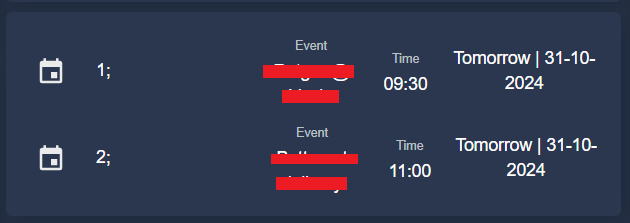Yes, the title says it all, after 15 years of Home Automation within Homeseer, I’m in the process moving everything I use and I’ve every build, to Home Assistant. I think, I started using Homeseer v2, then v3, and later on v4, with all the things that needs to be upgraded, script adjustments, etc. The main reason I’m using Home Assistant now is the easy way of doing integrations. It’s Opensource software and all plugins and addons are for free and easy to integrate. The free part is not the most important reason, but the easy integration of hardware and its devices convinced me. Where 5 years ago I found my biggest hobby in making scripts, I actually can’t spend to time to it anymore.
Back in the days it was just the sport to get as much as possible data with scripts. What kind of information from scripts do you really need in the end? What is really useful for the dashboard and data tracking? Yes I have moved all my plugins and even so much more into Home Assistant. Do I miss certain data/functionality, yes for sure and no, I haven’t found a solution for it in Home Assistant, but I can say that 95% if the things from Homeseer and all related software that was running on the NAS or is different dockers/containers, it now running all in Home Assistant.
Another improvement is the way to present data and devices in a dashboard. I never liked the functionality within Homeseer. Long time ago built dashboards via the HSTouch Designer, so old fashion, especially if you’re not a designer yourself and you’re not able to create nice looking icons. In the end it’s just not good enough. I’ve tried building dashboards myself with html and php. It was looking so much better but the maintenance here and no ability to easily add addition functionality was a pain in the a..
In the last 4 years I moved every year to a different house, and since you know it’s just temporary, you’re not going install everything from scratch again, so it the light were automation including energy usage and GPS tracks, that was basically it. Now I’ve finish the biggest part of the house renovation I’ve purchased 6 months ago, so we can continue building nice new projects again and hopefully finding the time to document it here. This is also the reason that it’s 3 years ago the last post was published here on my blog.
The dashboard on the different wall screens and mobile apps is using the theme from “noctis“. This is for me a very useful good looking theme with a nice and peaceful color scheme. With the help of a lot of different types of cards and custom card, you can do basically everything.
Home Assistant is running on my QNAP NAS, within Virtualization Station, so I can upgrade the OS very easy in case that is needed. There is 8 GB dedicated memory assigned to it, and overall it’s very very fast and stable.
What was running within Homeseer?
Plugins (I though I had more, maybe some other plugins were deleted already):
- AK Shelly (Disabled)
- BLBackup
- BLShutdown
- mcsMQTT
- OTGW Plugin
- Philips Hue
- SmartThings
Additional functionality via scripts:
- Buienradar 5 day weather forecast (Dutch weather via API)
- Buienradar 2hr rain forecast per 5 minutes (Dutch info via API)
- DeepL – Used for translating Dutch weather information to English language)
- Google Calendar (more information about that later)
- NS Disruptions (Dutch railway disruptions via API)
- Withings (different body weight user profiles, via API)
- ioBroker (for non Hue Zigbee devices, control via API) with
- deConz (non Hue Zigbee devices
- Eufy Security
- HEOS
- HomeConnect (Siemens home appliances)
- MQTT
- Unifi Network
- Withings
- P1 Smartmeter + daily energy usage/production, gas usage, water usage + saving data into MySQL for charts)
- Traccar, running MySQL script direct on the local database)
- HEOS Speaker integration (via API)
- MQTT (in the end all home automation systems are pushing its values to one broker, so the dashboard is getting its data from here)
- MySQL, all Homeseer device data stored here + charts related data)
- OTGW, OpenTherm Gateway for central heating system
- Pushbullet (sending out notifications to mobile devices)
- RSS Feeds (via API or the feed itself)
- Node-Red
- Z-Wave was phased out 2 years ago.
Current Home Assistant plugins:
Some plugins might not be a standard plugin, but via the HACS (Community Store), custom integrations are possible as well. In the end they end up between the default available integrations as well.
- Afvalbeheer (Dutch bin waste collection integrated in a calendar)
- Auto Backup (to Google Drive)
- Buienradar (5 day Dutch weather forecast)
- deConz
- Denon HEOS
- DSMR Smart Meter
- Eufy Security
- Forecast Solar (Forecast of solar production based on your location and position of your solar panels)
- Foscam
- GoodWe Inverter (Solar Inverter)
- Google Calendar
- Home Connect Alt (Siemens Home appliances)
- Honeywell Lyric (Thermostat)
- LocalTuya
- Mitsubushi WF-RAC (Airco)
- MQTT
- Neerslag App (Buienradar rain forecast)
- Node-Red Companion
- Philips Hue
- Pushbullet
- QNAP (system data, like cpu usage, memory usage, etc)
- Reolink IP Camera
- Samsung SmartTV
- SmartThings
- SmartThings Find (location tag integration)
- Spotify
- SQL (MySQL)
- Teslemetry (Tesla car and wall charger integration)
- Unify Network
- Waze Travel Time
- WebRTC Camera
- Withings
Open challenges (and these 2 points are the only things running left in Homeseer):
- Google Calendar integration: This is basically working via a plugin, but the challenge here is that I’d like to have the ability to mark events as completed. So it’s not just a matter of showing events per day and the historical events will disappear the next day, but we need to mark events as completed when they’re finished by us as huma beings. Historical events that are still not completed, needs be colored red (or similar) and shown until we mark them as completed. A Todo list in Home Assistant is not the way to go. For now, I’m presenting each event name and date as a separate entity in a list card. When you click on the event, it will use the script from Homeseer, to mark the event in MySQL as completed, so the MQTT integration between the two systems will then auto present the next oldest not completed event on the first line. Maybe it’s time to start scripting here as well?
- System notifications about updates, issues, alerting/monitoring, low battery levels, presented in a similar way as mentioned for the above Google Calendar integration with the same “mark as completed” functionality.
Related Posts
February 13, 2016
Control Spotify from Homeseer via Tasker
November 15, 2014
Upgrade to Homeseer 3
September 25, 2014